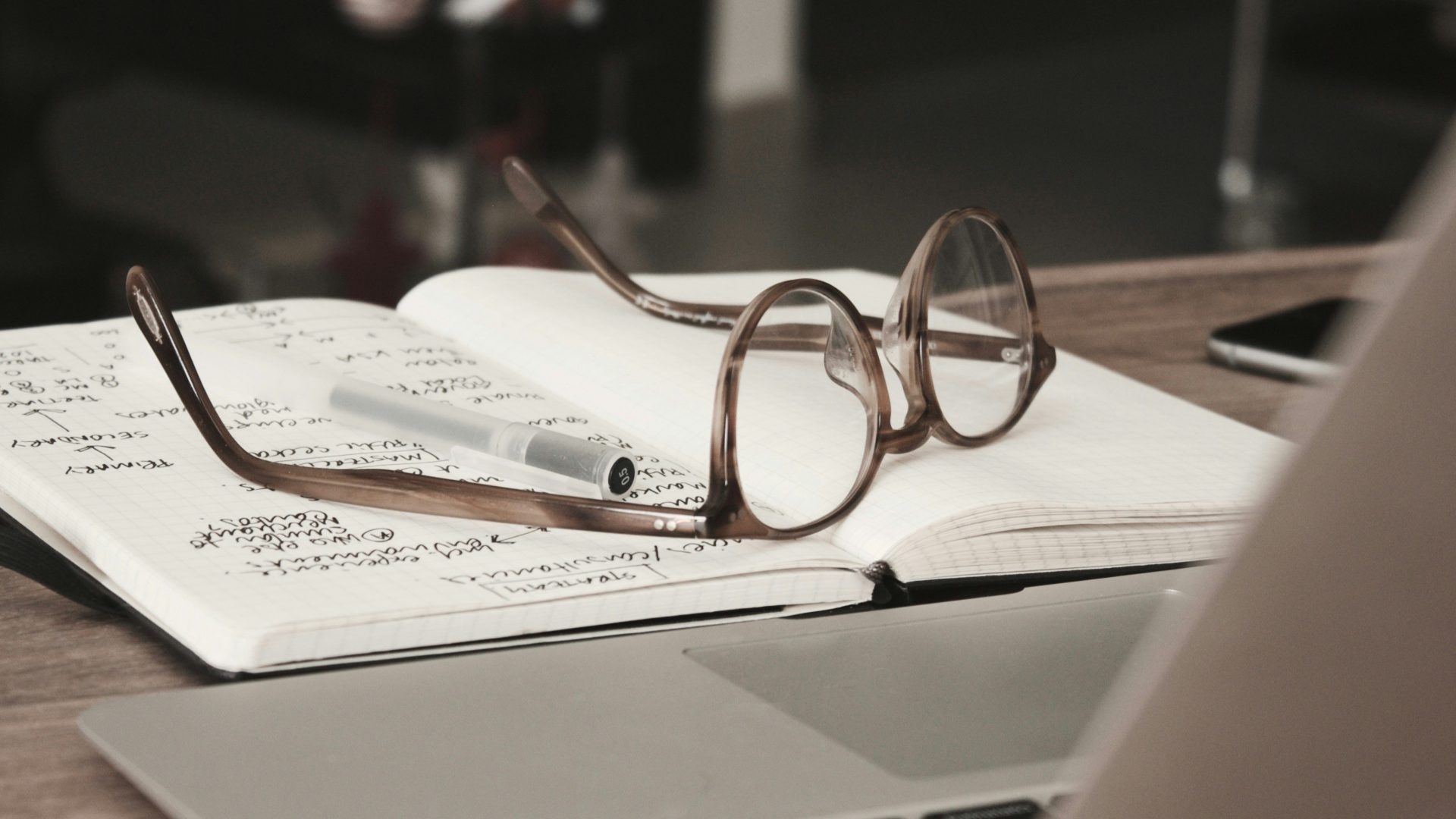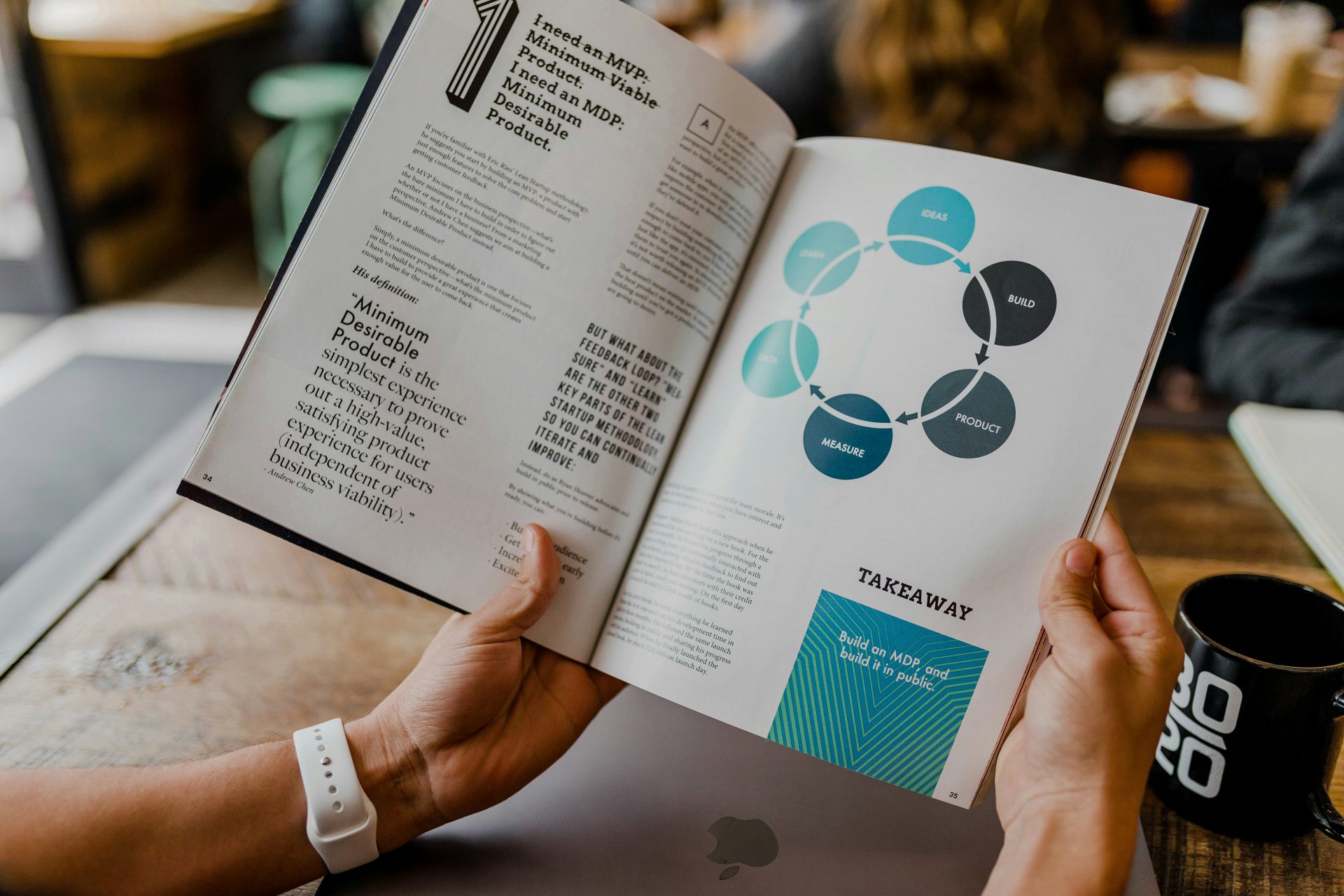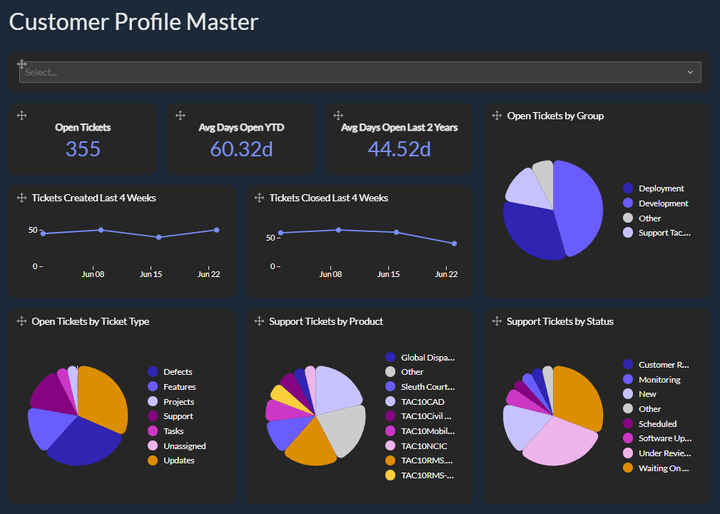
In B2B customer support, customer data isn’t just helpful—it’s essential. With complex customer relationships, long sales cycles, and high-value contracts on the line, your support team must operate with precision. That’s where customer support analytics tools come in.
These tools turn support data into meaningful insights, helping leaders make smarter decisions, improve team performance, and deliver better customer experiences.
In this post, we’ll explore why analytics matter in B2B support, what features to look for, and how to get the most value from your analytics platform.
Why B2B Support Teams Need Analytics
B2B support differs significantly from B2C. Customers expect long-term value, personalized service, and fast resolutions—often governed by strict Service Level Agreements (SLAs). When a support issue arises, it could reflect product adoption challenges, onboarding gaps, or account risks.
Support analytics tools help you:
- Track ticket volume, response and resolution times
- Monitor SLA compliance and response thresholds
- Identify trends by issue type, product line, or customer
- Measure customer satisfaction with CSAT, NPS, or CES
- Forecast staffing needs with historical trend data
- Pinpoint self-service content gaps
According to a recent study, companies that utilize customer analytics are 126% more likely to outperform their competitors in profits and 131% more likely in sales.
Must-Have Features in a B2B Support Analytics Tool
When evaluating analytics tools for B2B support, look for functionality that aligns with your workflows. Here’s what matters most:
1. Account-Centric Reporting
Most B2B support relationships span multiple users and departments. Choose a tool that allows metrics to be viewed by company or account, not just individual contacts. This is critical for managing long-term value and monitoring customer health.
2. SLA & Escalation Tracking
SLAs are often contractually obligated. Look for platforms that let you define SLA rules, track performance in real-time, and flag high-risk tickets before deadlines are missed.
Learn more: Understanding B2B SLAs in Customer Support
3. Custom Dashboards and Reports
B2B support teams need metrics that reflect complexity. Whether it’s average resolution time by support tier or backlog by product, your analytics tool should offer flexible, custom dashboards tailored to your KPIs.
4. Omnichannel Data Integration
Today’s customers reach out via email, chat, portals, or phone. Analytics should pull from every channel and consolidate into a single view of the support journey. This ensures a consistent experience and more accurate data.
5. Agent-Level Performance Tracking
Measure productivity and workload at the team and individual level. Metrics like First Contact Resolution (FCR), average handle time, and number of tickets closed per day help you identify high performers and coaching opportunities.
6. Product and Issue Trends
The best support teams partner with product and engineering. Use analytics to surface recurring issues tied to specific releases, configurations, or integrations—then work cross-functionally to reduce volume at the source.
7. Integration with Business Systems
Make sure your analytics platform connects with tools like CRMs, project management apps, and business intelligence dashboards. API access or CSV exports help you share support insights company-wide.
How to Use Support Analytics Effectively
📌 Define KPIs That Matter
Start with goals. Are you optimizing for faster response time? Better SLA compliance? Increased CSAT? Use this to focus your analytics strategy.
📌 Automate Reporting
Make data part of your daily workflow. Set up automated dashboards and send regular reports to leadership, front-line managers, and even CSMs.
📌 Tie Analytics to Training
Use insights to shape agent onboarding and ongoing coaching. For example, if agents consistently escalate tickets tied to a certain feature, that’s a training opportunity.
Read more: Training and Onboarding Support Agents Quickly
📌 Drive Business Impact
Support analytics can flag at-risk accounts, uncover feature gaps, or even justify budget increases. Don’t silo your insights—share them with customer success, marketing, and product teams.
📌 Use Trend Data for Forecasting
Historical ticket trends can help you predict future spikes and adjust staffing or self-service strategy accordingly. This helps avoid burnout and maintain service levels during high-volume periods.
The Value of a Data-Driven Support Function
Support isn’t just a cost center—it’s a strategic part of the customer experience. With the right analytics in place, support teams can:
- Prevent churn by proactively identifying issues
- Reduce resolution time and missed SLAs
- Improve agent training and morale
- Contribute to customer lifetime value (CLV)
In a B2B context, where one customer may represent six or seven figures in revenue, these improvements aren’t minor—they’re mission-critical.
Want to go deeper on your support strategy? Explore our blog post on how to choose the right customer support system for B2B companies.