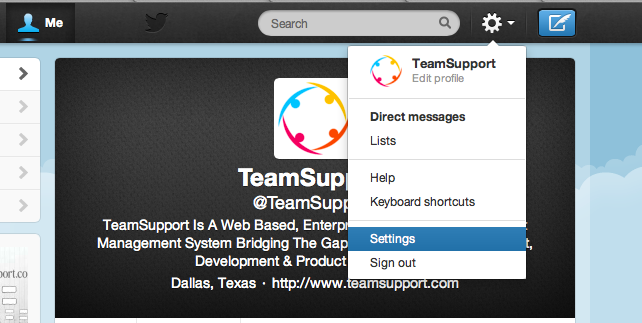TeamSupport Twitter Integration For Customer Support
A growing number of help desks and customer service teams are now using twitter as an option for customers to contact customer support. We wanted to share a tip that could be of great help monitoring twitter accounts. It's one that is newer and we ourselves have found very useful, but many of our users may not be aware it exists. If your company has a twitter account, it might be a good idea to set this notification method up to ensure that no tweet goes unanswered.
When someone mentions your twitter account in a tweet, or one of your followers sends you a DM (direct message), twitter can be set to send out an email to the address of your choosing.
To have these notification emails create a ticket in your account:
1. From the Twitter website, click on the cog wheel icon in the upper right, then click settings:
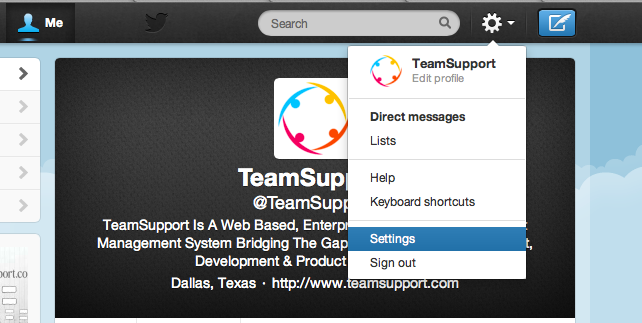
2. Make sure your Twitter account email address is either one that forwards to your TeamSupport account, or your TeamSupport System Email address itself (which can be found under Admin/Email tab at the top of the page).
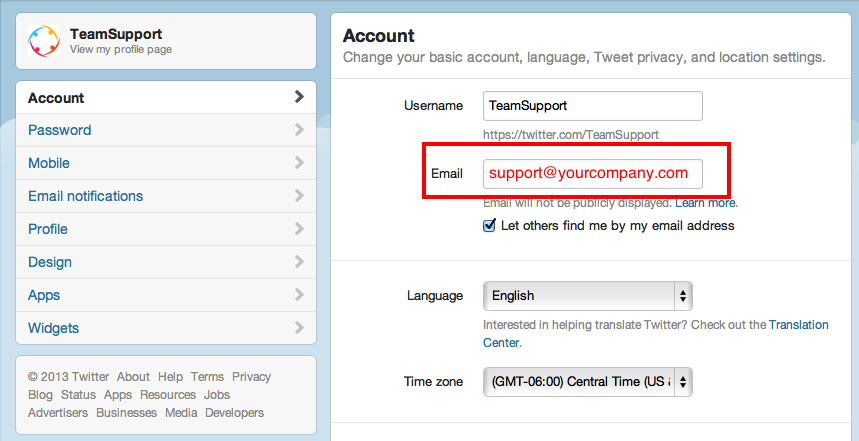
3. Referencing the image above, click on Email notifications to the right. There are many options for you to choose here, and be aware, each time an email is sent, a new ticket will be created in your account.
Below are the settings we use in our account. This means every time a follower sends us a DM or @teamsupport is mentioned in a tweet, a ticket will be created.
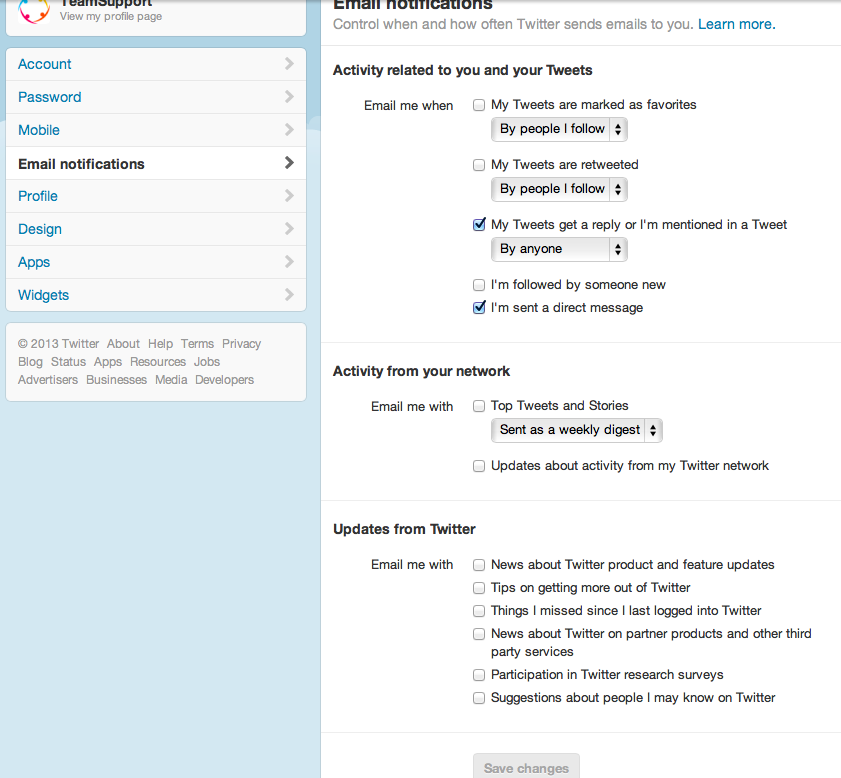
_________________________________________________________________________
If you want to organize these tickets, you can create an automation rule (Admin/Ticket Automation tab).
1. Set a condition that looks at Ticket Name and use the "contains" clause for the word Twitter.
2. Next define an action or actions to take. Perhaps you want to assign it to the "Twitter Group". You will first need to go to the Groups section and make a new group called Twitter. Once that is done, the rule would look like this: Ticket Name Contains Twitter, then the action would be to Assign to Group Twitter.
Hope you readers found this one useful!
TeamSupport is a hosted help desk solution with a customer portal, knowledgebase and other self service tools that help deliver a collaborative and complete customer service experience.