
TeamSupport help desk software allows you to consolidate all the interactions you have with your customers, giving you deep insights into customer sentiments and enabling you to identify critical issues or opportunities.
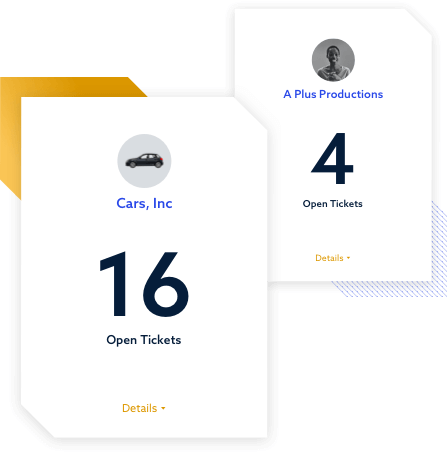
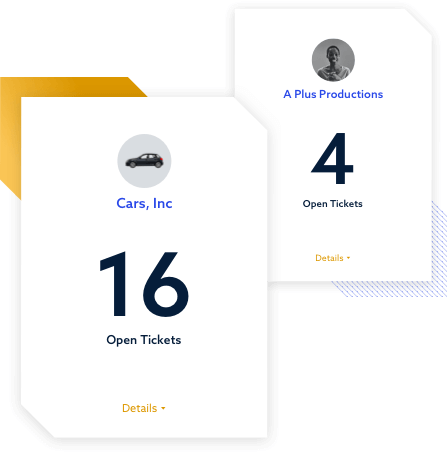
Instead of simply seeing your customers as a collection of tickets, you can track additional information about them and consolidate all of their requests.
In one location, easily see every ticket, request, or issue that any person within a given client company has made to your support department. Then run reports to help identify which customers are demanding the most from your support team.
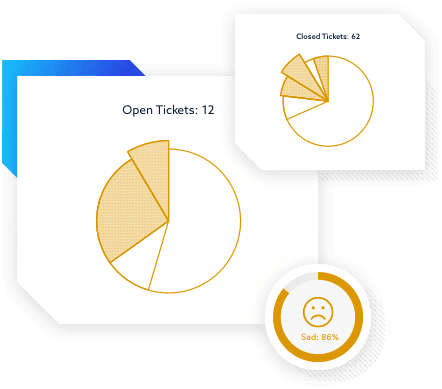
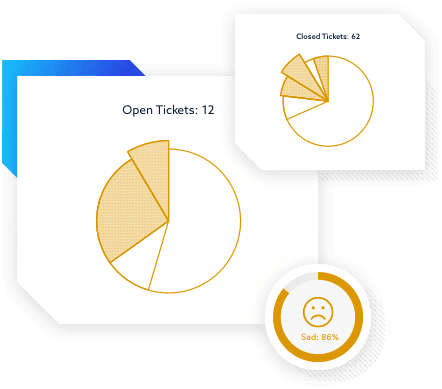
One of the best features of our customer service database software is the Customer Distress Index, or CDI™. The CDI lets your customer service team monitor customer satisfaction and gauge overall customer health in order to be more proactive.
The CDI assesses when a customer might be getting frustrated, and your support team gets a heads up. The index assigns a number to every customer based on five custom variables, like how many tickets they have and average ticket resolution time. Higher customer distress means lower customer health or an at-risk customer.
TeamSupport lets you quickly and easily add notes to a customer record, so everyone in the organization has the same information. Customer alerts are a special note that appears when the associated customer (or one of their tickets) is opened.
For example, you might want to make note of a large or very important customer, or alert your team about an existing/ongoing issue with a client, so that everyone in the company is aware. This feature is especially helpful for new employees who do not yet have a deep understanding of each customer.
“Activities” organize non-ticket related information that the whole team can use to understand and build customer relationships.
Easily keep track of every interaction with your customers (including support, onboarding, sales, and marketing interactions) all in one place! Activities let you log notes, emails, meetings, calls, or even create custom activity types.
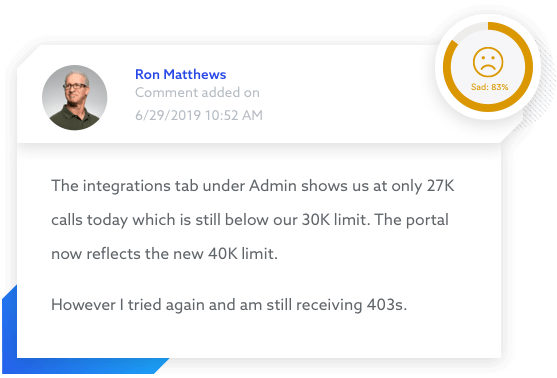
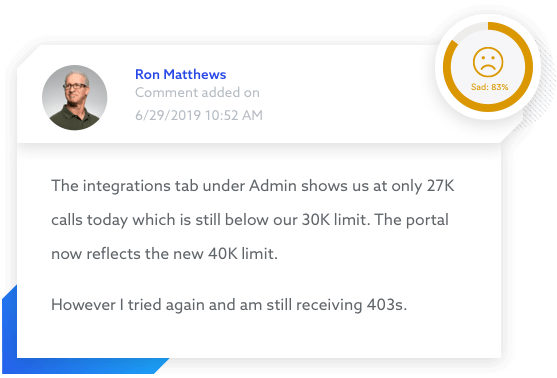
Powered by IBM Watson technology, TeamSupport offers real-time sentiment analysis within tickets so you can instantly gauge the tone of a customer response. This automated technology helps your team prioritize their ticket workflow and also creates proactive customer support opportunities.
Customer families allow you to relate a number of customers together in a parent/child methodology.
If your customers have multiple locations or divisions, you can look at the parent company and access all of the tickets from the various companies connected to it quickly and easily.
This also applies to the customer portal, so when a customer who is associated with a parent company logs in, they can see all of the information for the various subsidiaries as well.
Have more information about your customers at your fingertips! Our customer management software automatically pulls data — including your contact's photo, LinkedIn profile, and the company's logo and description — from publicly accessible sources.
Putting a face to the name and viewing company history is a great way to connect with customers.
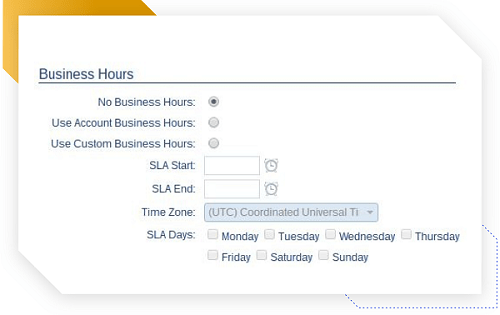
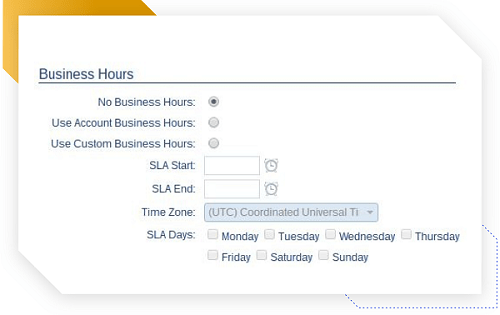
If you have different agreements with different customers, TeamSupport allows you to define service agreements, track support hours, and even block portal access if a service is expired.
SLAs can be assigned at the customer, customer product, or product level. You can clone SLAs, pause SLAs, or attach service agreements to products so customer downloads on the portal are limited to the products with current service agreements. You can even set different business hours according to your needs.
If you have multiple brands or distinct divisions, you can now organize your support activities to mirror them.
You can associate Product Lines to customers and see which brand the customer is linked with as well as the specific products they’re using. You can also customize your branding on communications with customers to provide a consistent brand experience.
Our agent ratings feature invites customers to rate their support experience, so you get real-time insights into customer satisfaction levels. Get immediate feedback, spot trends and service issues, identify areas for training or product development, and get real-time metrics to improve the customer experience.
TeamSupport has fundamentally changed our client facing operation. We are able to track and maintain open issues/tasks and provide tremendous client support.
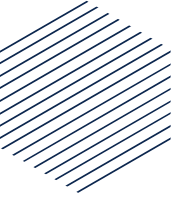
Interested in seeing what TeamSupport can do for you? Sign up for a live demo and see for yourself why TeamSupport is the industry's top help desk software.
support@teamsupport.com
sales@teamsupport.com
marketing@teamsupport.com
press@teamsupport.com
5005 Lyndon B Johnson Fwy
Suite 850
Dallas, TX 75244